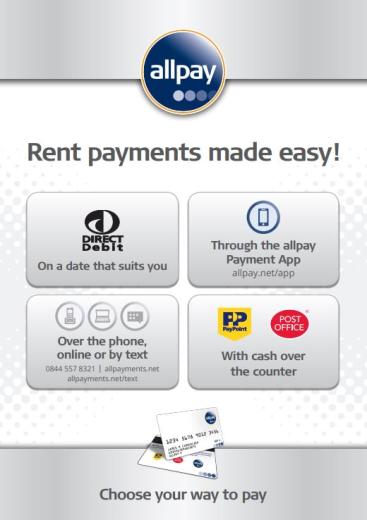Contact the office to set up a direct debit, alternatively you can request a form to set up a standing order.
The Allpay App is a mobile application (App) available to download for your mobile device. The allpay App is available free of charge and enables you to pay your rent or factoring charges easily, wherever you are, at the touch of a button.
Download the AllPay App now at Apple App Store and Google Play
If you have an Allpay Card you can pay online using a debit or credit card.
Payments can be made using your Allpay Card at any Post Office or wherever there is a ‘PayPoint’ sign displayed. Find your nearest Allpay payment outlet.
Call 0844 557 8321 (24 hrs a day, 7 days a week) quoting the reference number on your Allpay Card to make a payment with a debit or credit card.
A secure SMS text message bill paying option, giving you even more flexibility in the way that you make a rent payment. To begin using Text Payments, you simply need a UK-registered mobile phone, a valid Allpay Card and a current debit card. After a very brief online registration you can pay your rent anytime, anyplace, anywhere – quite literally!
Cheques should be sent directly to the Association, ensuring that your name and address are clearly written on the back for reference purposes.
Housing Benefit:
If you're on a low income, whether you're working or not, and need financial help to pay all or part of your rent, you may be entitled to receive Rent Direct. Rent Direct is a method by which Pineview receives payment every four weeks from Glasgow City Council for all or part of your rent charge. It is your responsibility to ensure that your claim for rent direct is being paid. For more information, including an Online Benefit Claim and Calculator tool visit Glasgow City Council website.
Universal Credit:
If you already get Universal Credit, apply for housing payments in your online account. If you’re new to Universal Credit, apply for Universal Credit.
You can get help to apply for Universal Credit. You’ll need an email address and be able to verify your identity online.